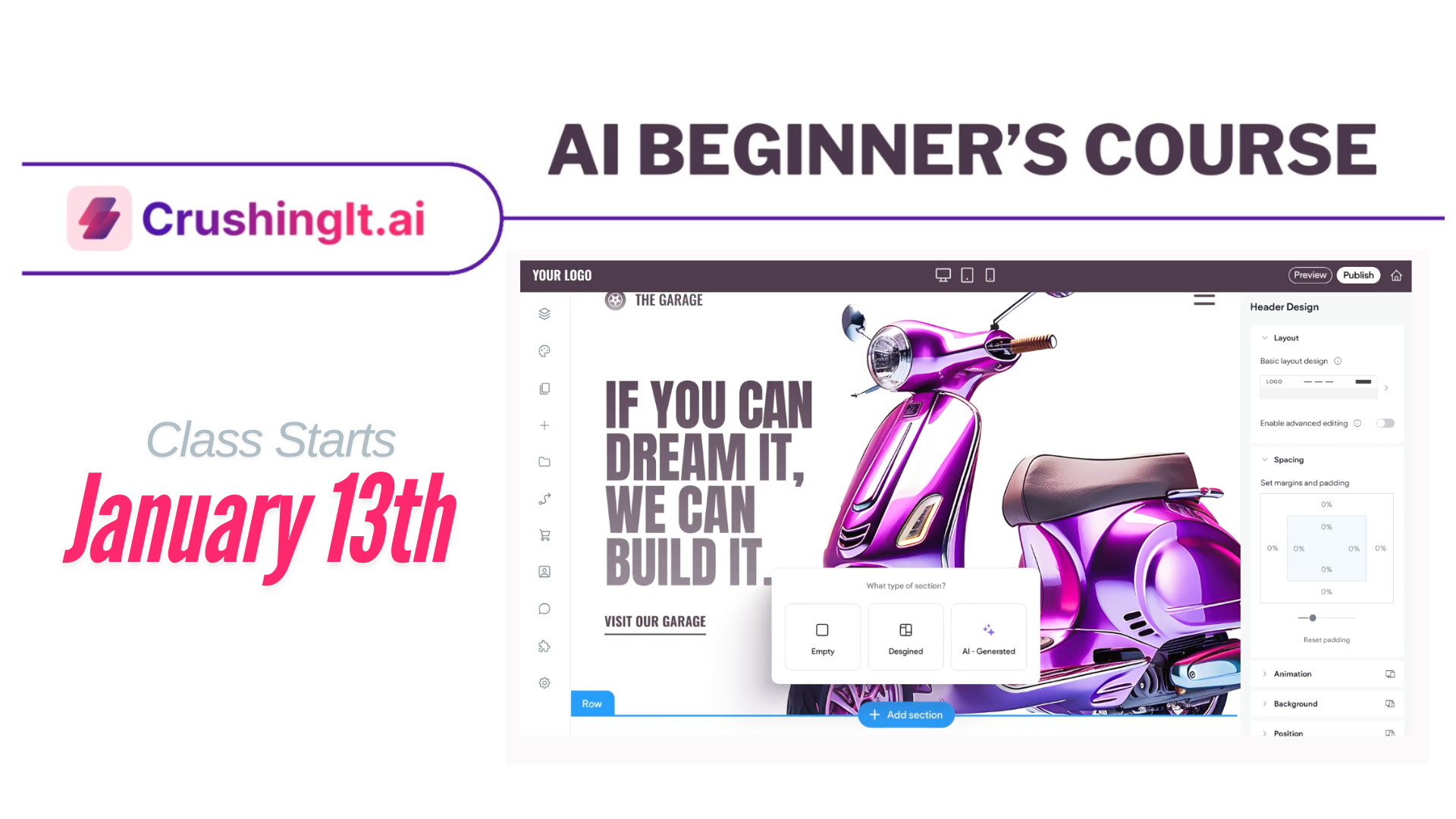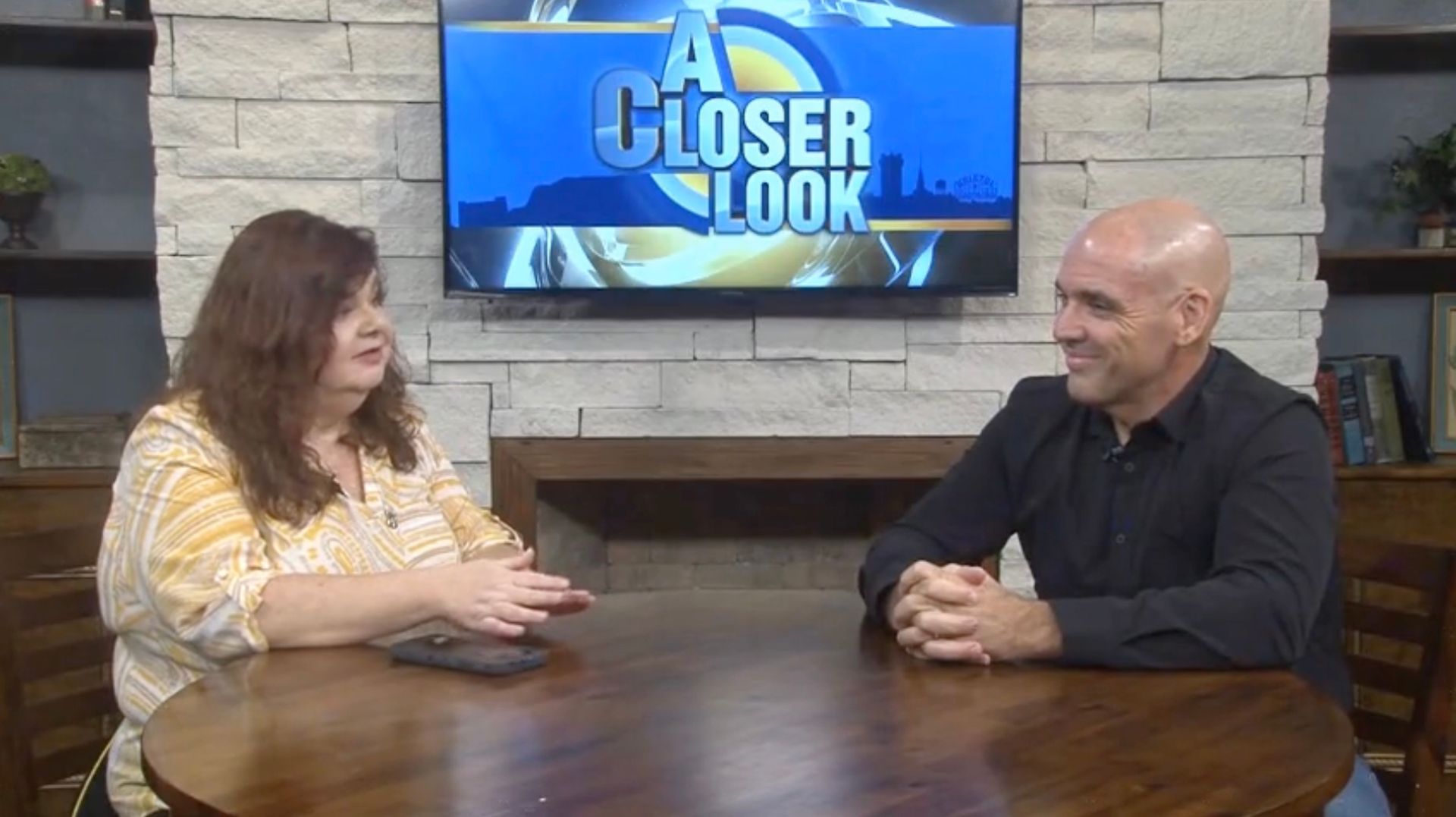You are the CEO of OpenAI. Your company is the maker of ChatGPT, which has taken the world by storm.
So I'm going to open the ChatGPT desktop app. Okay, so I just shared some code with you. Could you give me a really brief, one-sentence description of what's going on in the code? This code fetches daily weather data for a specific location and time period.
The new ChatGPT 4.0 desktop app for Mac takes things to a whole new level. We're talking about mind-blowing features that go way beyond simple text generation. This will transform the way you work and unleash a wave of creativity you never thought possible. But what exactly can this AI assistant do for you? Let's explore nine insane things you can do with the ChatGPT 4.0 desktop app.
1. Simplify Email Management
Managing your emails can be a time-consuming task, but the ChatGPT desktop app offers a solution to simplify this process. With this app, you can streamline your email management by using its advanced capabilities to handle responses more efficiently.
When you receive an email that requires a reply, the first step is to take a screenshot of the email. This can be done quickly and easily, capturing all the important information in the email. Once you have your screenshot, you can upload it to the ChatGPT desktop app. The app will then analyze the contents of the email from the screenshot. Using its powerful AI technology, it will generate a concise and appropriate reply for you.
This feature is particularly useful if you have a busy schedule and need to respond to multiple emails quickly. Instead of spending time and effort crafting each response, you can rely on the app to create a well-written and professional reply in seconds. This means you can focus on other important tasks without getting bogged down by email management.
2. Create Stunning Images
With the DALL-E integration in the ChatGPT desktop app, you can simply type in a description of the image you imagine, and it will transform your text into a visually appealing graphic. This process is simple and can save you a lot of time compared to creating images from scratch or searching for suitable visuals online.
For instance, if you are working on a presentation and need a specific image to illustrate a point, you can describe what you need in the app. DALL-E will then generate an image that matches your description, providing you with a unique and customized visual aid.
This feature is also ideal for bloggers and content creators who often require high-quality images to enhance their posts and make their content more engaging. If you need a cover for a book, create artwork for a digital campaign, or develop unique visuals for social media projects, DALL-E can produce images that align with your vision.
The ChatGPT desktop app is set to further enhance its functionality by introducing direct download options for generated images. This upcoming feature will streamline the process, eliminating the need for manual saving and ensuring a smooth user experience. Currently, when you create images, you need to save these images manually. While this process is straightforward, the new direct download option will make it even easier. Once an image is generated, you will be able to download it directly from the app with just a click, saving you time and effort.
3. Effortlessly Summarize Content
The ChatGPT desktop app offers a powerful feature that allows you to extract key information from lengthy articles or reports effortlessly. This feature is designed to make summarizing web pages much easier, eliminating the need for manual copying and pasting and saving you valuable time and effort.
For example, if you are conducting research and need to review multiple sources, the app can quickly summarize each article to speed up your workflow. You can focus on the most relevant information and make informed decisions faster. This is also helpful for staying updated with the latest news or industry reports, as you can get the gist of long articles in a fraction of the time it would take to read them fully.
To use this feature, simply input the URL of the web page or upload the document to the ChatGPT desktop app. The app will then process the content and provide you with a clear summary.
4. Generate HTML and CSS Code
When you need to create a web page or replicate a particular design, you have to write the HTML and CSS code manually, which can be time consuming and meticulous work. However, with the ChatGPT desktop app, you can simply take a screenshot of the web page or design you want to implement, upload this screenshot to the app, and it will analyze the visual elements and generate the corresponding HTML and CSS code for you.
This can be very useful for web developers who are working on tight deadlines or managing multiple projects simultaneously. This means you can spend more time refining the design, adding functionality, and ensuring a smooth user experience.
This feature is also beneficial for designers who might not have extensive coding skills. By providing a quick way to generate HTML and CSS from visual references, the app bridges the gap between design and development, making it easier for designers to bring their visions to life without relying heavily on developers.
5. Overcome Language Barriers with Translation
With the ChatGPT desktop app, you can easily overcome the language barrier. When you come across content in a language you're not familiar with, whether it's on a web page or within a document, the ChatGPT desktop app can assist you. Simply input the text you want to translate and specify the target language you want it translated into. The app will then provide you with an accurate translation, allowing you to understand the content more effectively.
Similarly, if you're communicating with colleagues or clients who speak different languages, the app can facilitate a smooth and more efficient collaboration by ensuring that everyone is on the same page. The ChatGPT desktop app also supports multiple languages, making it versatile and adaptable to diverse linguistic needs. Whether you need to translate text from English to Spanish, French to Chinese, or any other language pair, the app can accommodate your requirements.
6. Analyze and Extract Information from Photos
The ChatGPT desktop app is useful for extracting information from images. For example, if you receive a business card during a networking event, instead of manually typing the contact information into your digital address book, you can simply upload the photo of the business card to the app and it will analyze the image, identify any text present, and convert it into editable text format. This saves you time and effort while ensuring accuracy in capturing the details.
Similarly, if you have documents or handwritten notes that you want to digitize for easier organization and access, the app's text extraction capability comes in handy. You can quickly convert the text within the images into digital format, allowing you to search, edit, and store the information more efficiently. This feature is useful for tasks such as data entry, research, and information management.
7. Enhance Social Media Engagement
A lot of people agonize over every response when it comes to social media engagement, especially when they have a lot of interactions to manage. With the ChatGPT desktop app, you can streamline this process and respond promptly and meaningfully to maintain a positive relationship with your audience.
Just input the tweet or comment you want to respond to and the app will assist you in crafting a thoughtful, engaging, and personalized reply tailored to the specific context of each interaction. Whether you're addressing a question, acknowledging feedback, or starting a conversation, the app provides suggestions and guidance to help you create a response that resonates with your audience.
Additionally, the app can help individuals and businesses that are active on social media save time and maintain consistency in their social media interactions.
8. Interactive Setup Guides
Imagine you have a new device or appliance that needs setup, such as a home theater system or a smart home device. Instead of relying solely on written instructions or diagrams, you can use the ChatGPT desktop app for the setup process. Simply activate the laptop camera within the app and point it at the physical object you're working with. The app will then analyze the object and provide real-time instructions overlaid on the screen.
These instructions may include visual cues, arrows, or text prompts guiding you through each step of the setup process. For example, if you're assembling furniture, the app might highlight the pieces you need to connect and provide guidance on how to do so correctly.
It can also be used in various industries, such as manufacturing, construction, and maintenance to streamline processes and reduce errors. For instance, technicians installing equipment in a factory can use the app to receive step-by-step instructions directly on site, improving productivity, and ensuring adherence to safety protocols.
9. Analyze Data Efficiently
When working with large data sets or complex spreadsheets, it can be hard to extract meaningful insights manually. However, with the ChatGPT desktop app, you can easily import your data files in CSV or Excel and use built-in analysis tools to explore and interpret their data more effectively. Whether it's identifying trends, spotting anomalies, or uncovering correlations, the app's data analysis features provide users with the tools they need to make informed decisions based on their data.
The upcoming edition of Interactive Data Analysis will further enhance the app's capabilities. This feature will empower users to explore and manipulate their data in real time, facilitating deeper insights and more informed decision-making.
With Interactive Data Analysis, users will be able to dynamically adjust parameters, filter data, and visualize results on the fly, enabling them to uncover hidden patterns and trends that may not be apparent through static analysis alone.